Step 3 :
How to add ad units in Android App.
To Download the Android App click link below
https://play.google.com/store/apps/details?id=myapplication.example.com.selfearn
https://play.google.com/store/apps/details?id=myapplication.example.com.selfearn
1. Click on your Admob Page : Apps -> Your App Name(e.g. raw) -> Ad units
You will get such page below
Click on Copy Button as shown
2. Now Paste Copied Ad unit in your App
As shown below
Step 1: Paste the ad-unit id in PlaceAds page of App, and click on SAVE button, see below
Step 2 : Now your ad will be loaded, click on SEE AD button and see ad.
Step 1: Paste the ad-unit id in PlaceAds page of App, and click on SAVE button, see below
Step 2 : Now your ad will be loaded, click on SEE AD button and see ad.


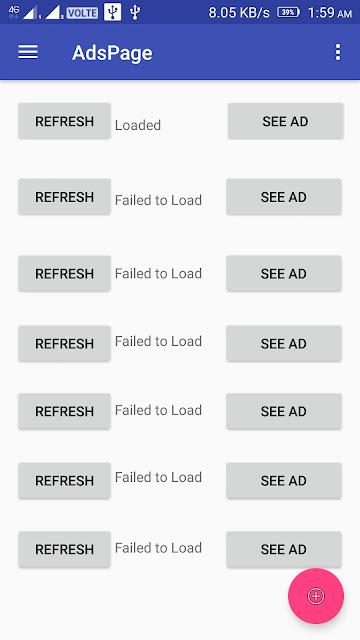


No comments:
Post a Comment